Apex Technology Blog
A Few Strategies That Can Help Reduce Your Printing Costs
Printing has been a major part of most businesses for a long time. It’s how ideas were shared for decades. The past couple, however, have seen the need for printed resources go way down, but that often doesn’t stop businesses from wasting useful capital on unnecessary printing. This month, we thought we’d give you three tips to help you reduce your printing costs, month after month.
Implement Print Management
Nowadays, software has become so important for businesses as it helps organize and automate things. Managing your business’ printing is much, much easier if you can track and manage printing activities, set quotas for how much employees can print, and basically set guidelines for the use of printers in the workplace. Some really useful features that print management can provide include:
- User authentication - Require employees to authenticate themselves before printing, which can discourage unnecessary or unauthorized printing.
- Print job tracking - Monitor who is printing what, when, and where, allowing you to identify areas where cost-saving measures can be applied.
- Print job routing - Route print jobs to the most cost-effective devices, such as black and white printers for text documents and color printers for marketing materials.
- Print quotas - Set limits on the number of pages or color prints each user or department can produce, encouraging more responsible printing practices.
Encourage Digital Workflow and Paperless Practices:
It’s easier than ever to build a workplace culture that values paperless processes. It is important to encourage employees to think twice before printing and consider alternatives that won’t use printed pages. Some of these alternatives that can cut down on printed resources include:
- Digital documentation - Store, share, and collaborate on documents digitally, reducing the need for hard copies.
- Email and electronic signatures - Utilize electronic signatures and email for approvals and contracts instead of printing, signing, and scanning.
- Cloud-based storage - Store documents in the cloud, making them accessible from anywhere, reducing the need for physical copies.
- Use PDFs - Share documents in PDF format, as it is more easily viewed and shared electronically.
Invest in Energy-Efficient Printers
Businesses absolutely have to print some things, and some businesses are reliant on printers for their sustainability. If the organization can’t help but print, investing in energy-efficient printers and finding recycled resources can go a long way toward helping you reduce costs and the negative effect it has on the environment. Considerations you should make include:
- Energy-efficient printers - Modern printers are designed to consume less energy when in standby mode and during printing. Look for printers with Energy Star certification or other energy-efficient features.
- Duplex printing - Use printers that support automatic duplex (double-sided) printing to reduce paper consumption.
- Compatible supplies - The use of remanufactured ink and toner cartridges, is often more cost-effective.
- Recycle and reuse - Recycle empty ink and toner cartridges, and encourage employees to use both sides of printed paper before recycling.
By implementing these tips, you can reduce printing costs over the long term while also promoting more sustainable and efficient printing practices within your organization. If you would like help understanding what you need to do to implement a print management program or if you would simply like to have a conversation about your business’ technology, give our knowledgeable consultants a call today at (704) 895-0010.








Comments