Apex Technology Blog
5 Features to Look for in a Video Conferencing Solution
Video conferencing has become a popular way for businesses and their team members to communicate, with many platforms rising up to meet this demand. This growth begs the question, however, of how one goes about picking the best one for their organization’s needs. We’ve put together a few features that should be present in any option you consider for you to keep in mind.
Features to Seek Out in Your Video Conferencing Platform
VoIP and Chat Functions
Conferencing is all about communication, so it only makes sense that a conferencing platform would provide as many means of communicating as possible. Some conferencing solutions come bundled in a Voice over Internet Protocol (VoIP) telephony package, making it simple to utilize either of the different communication mediums as the need arises.
Many platforms also offer chat functionality, adding to the level of interaction and engagement that your video conference offers. Keeping an eye out for these features can put you in the position to not only encourage collaboration, but to enable it as well.
HD Video Recording
When participating in a video conference, the whole point is to see one another clearly as you communicate. Therefore, it only makes sense to select a conferencing platform that features high-definition video. It just makes the meeting feel more natural for everyone involved.
Of course, some meetings should be retained so that the information shared and decisions made during them can be referenced again later. To accommodate this, you will want to seek out an option that allows you to record an unlimited number of meetings and store the recordings in the cloud.
Screen Sharing
There are many reasons why you may need to share your screen during a meeting—particularly if you are responsible for presenting information to the group. Selecting an option that enables you to do so will empower you to give context to the topic of discussion and collaborate more effectively with your meeting’s participants.
Reach Out to Us for Assistance with Selecting Your Conferencing Platform
We’ll work with you to identify and implement the video conferencing solution that best fits your use case. Give us a call at (704) 895-0010 to learn more.








Comments