Apex Technology Blog
When Should You Replace Legacy Systems?
At some point in your career, you’ve likely worked for a company that uses a software solution that seems to be extremely out of date, only a few employees know how it works, and there’s likely a cabinet with a large, well-worn binder full of very complex instructions. This is the curse of legacy software and in complex IT systems, legacy components can often be a major pain point for staff, despite the benefits the software might still be providing to the organization.
As a managed IT services provider with a department dedicated to software development, Apex Technologies regularly consults with our Charlotte clients on recognizing when it’s time to let those legacy systems go or at the very least create modern intermediary software that allows legacy systems to interact with newer, more relevant software packages. In this discussion, we’re going to share that insight with you, so you can decide for yourself if the value provided by legacy systems is truly worth the plague of inefficiencies and challenges to your staff.
Every Time A New Product Hits the Market, A Legacy System is Born
When we talk about legacy systems, what we’re talking about are hardware and software with more modern versions on the market that still function, but are not actively supported by a manufacturer or software development team. There’s a degree of opportunity cost in determining the efficacy of a legacy system. While legacy hardware and software often are no longer supported by the manufacturer or product owner, they often remain in place for as long as they can meet the needs of the role they play without significant attention from IT or repair staff. When new staff or service providers ask why such systems are in place, they can often expect the dismissive, “If it ain’t broke, don’t fix it.”
But Sometimes It Is Broken, And It Needs To Be Fixed
At some point, all legacy systems or software will need to be replaced. Staff might remain resistant to change relative to certain legacy software. Management might continue to insist that a legacy system is still achieving a level of cost-efficient performance. But certain conditions will arise when leadership will have to be convinced that it’s time to make a transition.
Cybersecurity Risks Are Too Prevalent to Risk Everything
Remember when we said at the top of the page that legacy systems become such when developers and manufacturers stop supporting them? This is a serious issue when large-scale operations have such systems deployed on a wide enough scale.
Perhaps one of the most relevant and dangerous examples of legacy systems still in use is the relatively recent retirement by Microsoft of the Windows 7 operating system. No longer supported by security updates, improvements, or patches, Windows 7 is widely used across the medical treatment industry, especially in hospitals terminals and on hospital devices that are either difficult or impossible to update.
Many hospitals are resisting upgrading from Windows 7 due to cost concerns and the scope of such an undertaking. However, as with any other security concern, the benefits of upgrading the system due to the threat of a data breach should far outweigh concerns of costs, as the ultimate cost of a breach would be for a business to lose
Incompatibility Across Systems
The pain and scope of a legacy system’s negative impact are hard to see until new software solutions are introduced. What often occurs is that an organization will launch several new solutions, only to find these systems can’t integrate with the core customer relationship management (CRM) software in use, or a similar failure to merge into the existing infrastructure.
Inefficiencies That Impact Productivity And Customer Experience
The “If it ain’t broke” argument can only be used for so long, before in fact, the performance of the legacy software or device does impact the business. Poorly optimized user interfaces, out of date systems unable to pair up with new CRMs, or even just extremely slow performance over networks are all often signs that the legacy solution is no longer viable. Once this is the case, employees are hard-pressed to perform in their roles as they are constantly working around or accommodating the legacy platform, and as a result, the customer experience isn’t what it should be.
Apex Technology Focuses on Solutions Not Problems
Operating across Charlotte to offer clients managed IT solutions, Apex Technology has experienced enough legacy systems and software platforms to understand when they should be replaced. Our team can build custom solutions that ensure you don’t lose functionality and have the benefit of a more future-proof workflow as a result. Learn more about this and other managed IT resources today and give your employees a fresh start to the year.
Comments